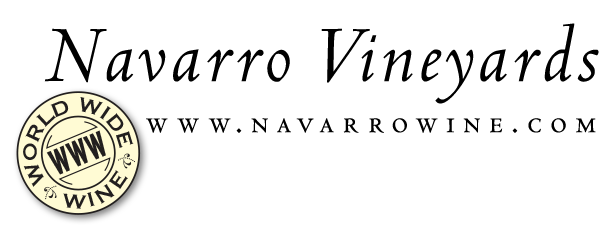Navigating this site.
We have designed this site to make browsing and ordering Navarro wines as intuitive as possible. All the pages follow a similar format so wherever you travel you should never be lost. On the left side of every page in a vertical row are the main navigation buttons from which you can select the "Wine Shop," "Shipping and Ordering," "Tasting Program," "Write Us," and "Work @ Navarro" sections. Since these buttons are available from every page you can jump to any of these sections with just one click.
At the top of all pages is Navarro’s online logo. Clicking here will return the user to the welcome page of Navarro’s site.
Under the logo is a horizontal gray navigation bar marked "You are Here:" Upon first entering Navarro’s site, it reads "Home" but once you enter a section, it allows you to click back to Home or the main page the particular section you are in. For instance, it currently reads, "You are here: Home: Online Help: Navigating this site." You can click on "Home" to return to the welcome page, or click "Online Help" to return to the Help front page menu.
The horizontal gray navigation bar also contains a shopping cart icon. From any section on the site you can click to view the current contents of your shopping cart, once you have created or logged on to your personalized "myNavarro" account. You log on to myNavarro my clicking the icon on the far right in the gray horizontal bar. It will allow you to enter or change your email address, password, billing and shipping addresses, method of payment etc. so that you don’t have to re-enter this information each time you visit Navarro’s website.
Don't forget that a real live person is always glad to help with your order or questions. You can call us at 1-800-537-WINE or at (707) 895-3686 8am-6pm weekdays or 10am-5pm weekends, or Write Us online.